Probably like you, my expertise came from an engineering background - not marketing, which is why I choose to build apps on the Shopify platform.
One of the highest moments is getting that first install and subscription. This quick highs then fade into long nagging questions, like “but wait, how was my app found”? Then the anxiety of _“is my app listing doing OK in the competitive marketplace?” And the classic “which keywords actually matter?” And the dreaded: “which marketing channels are actually working?”
You have probably set up Google Analytics on your Shopify App Listing page, but navigating the report builder in GA4 is a steep learning curve. It’s clearly a square peg in a round hole.
We Shopify Developers need to understand exactly which keywords and channels merchants are coming from, otherwise our marketing efforts could be random casts in the dark.
Introducing Rankbase
I’ve recently stumbled across Rankbase (thanks Daniel for the referral), which goes a great job of solving these problems.
The setup was painless, I just needed to connect my Google Analytics Account and provide my Shopify Partner ID, and Rankbase gave me the exact data I needed.
No, a Shopify Partner API token isn’t required, they won’t scrape your transactions. This tool is purely a marketing funnel inspection tool, not revenue ops.
Finding your effective (and ineffective) marketing channels
Rankbase uses your Google Analytics account to create a report of Install Clicks - a.k.a. prospective merchants that have clicked the Install button on your Shopify app listing.
One of the more powerful charts breaks down your installs by source. A source could be a Shopify App Store search, Google Search, or in my case even a Yahoo search here and there:
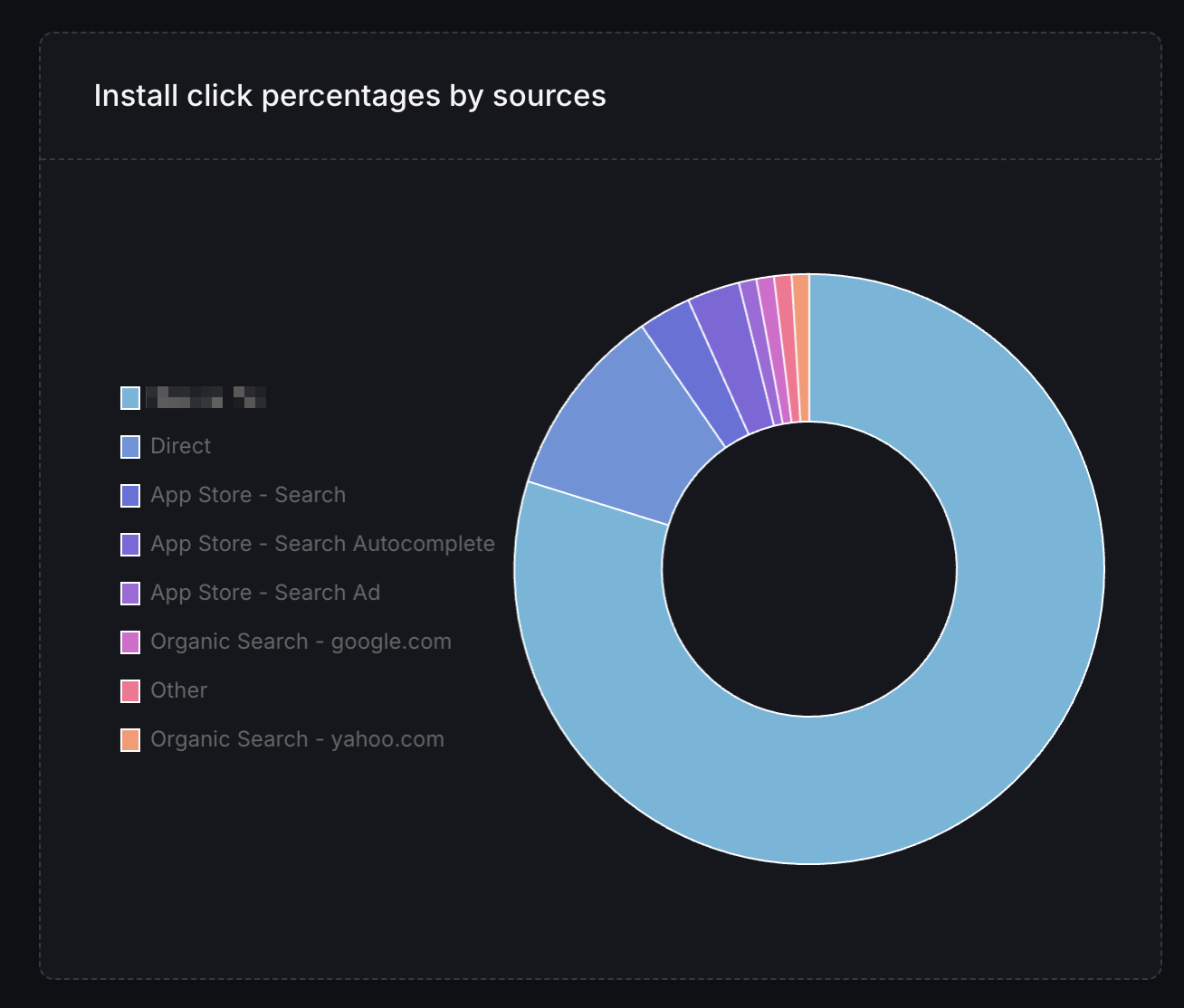
How is this helpful? Well let’s say you’re interesting in broading your marketing reach outside of the Shopify App Store and are considering writing content for SEO/Facebook Groups that link back to your app. You could blindly write content in 4-5 different channels and pray that your hard work results in installs.
Or you could measure the effectiveness of each channel, and also using UTM parameters discover which of your blog posts/videos/tutorials are making the biggest splashes because they’re bringing in installs.
Then that feedback gives you a clue of how to shape your content for future posts and which channels you should focus on next.
Rankbase gives you this view, and even gives you a breakdown of locale of the merchant. This is extremely helpful to know if you should start to consider translating your app to different languages, but you should know that Shopify has started automatically translating listings as well.
Finding your important Shopify App Store keywords
But if you’re first starting out, you probably should get a handle on your Shopify App Store rankings first. This is because if you rank highly enough in the Shopify App Store, then those corresponding keywords will naturally appear in the top results in Google. Having your app in the top three for a given keyword is extremely powerful.
Rankbase helps you understand which searches are being made by merchants that have installed your app. From there you can determine where you position is good, or where it could use some work:
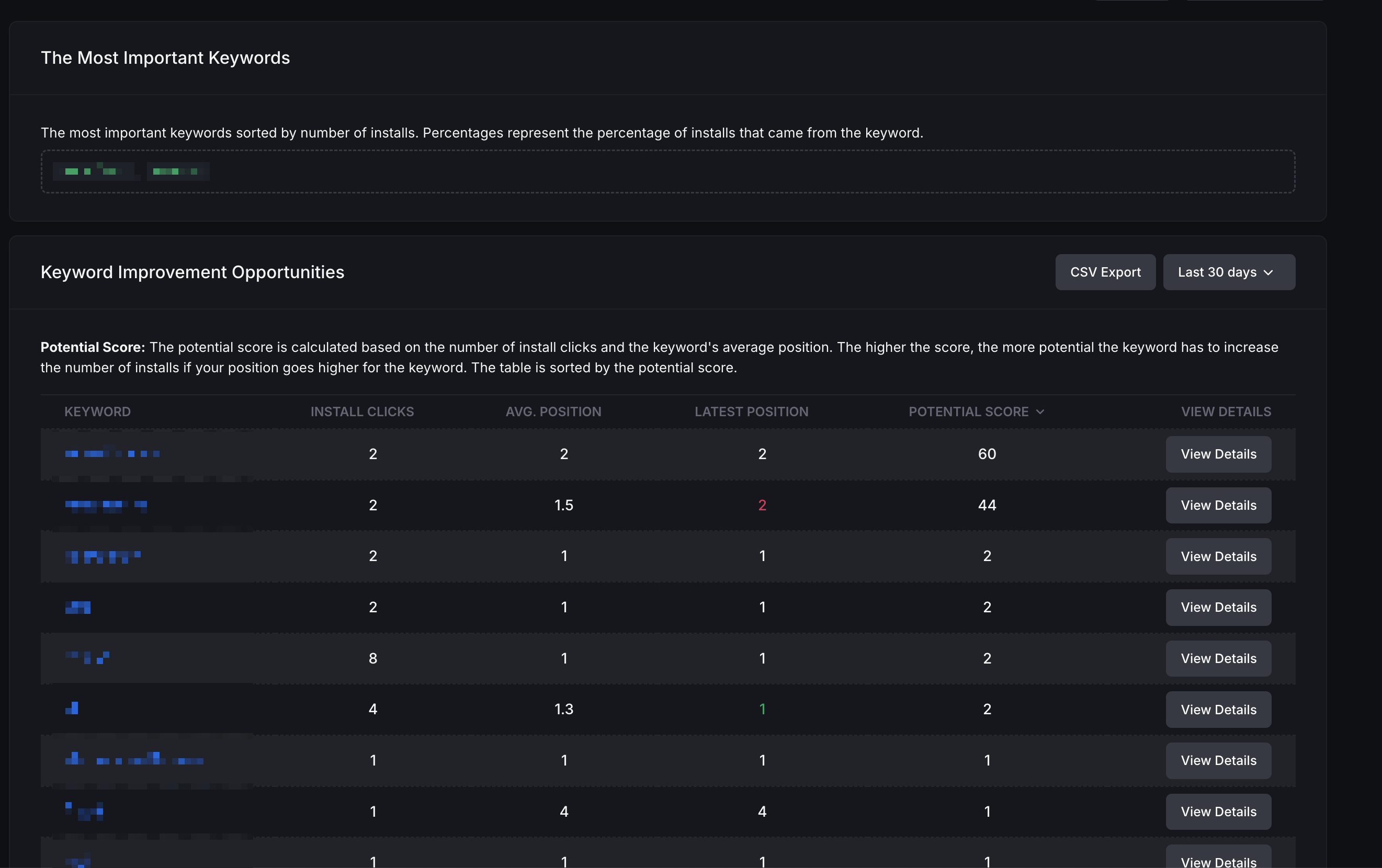
But it doesn’t stop there, one of the really cool features it has is this suggestion tool that will help you strenghten your listing for that specific keyword.
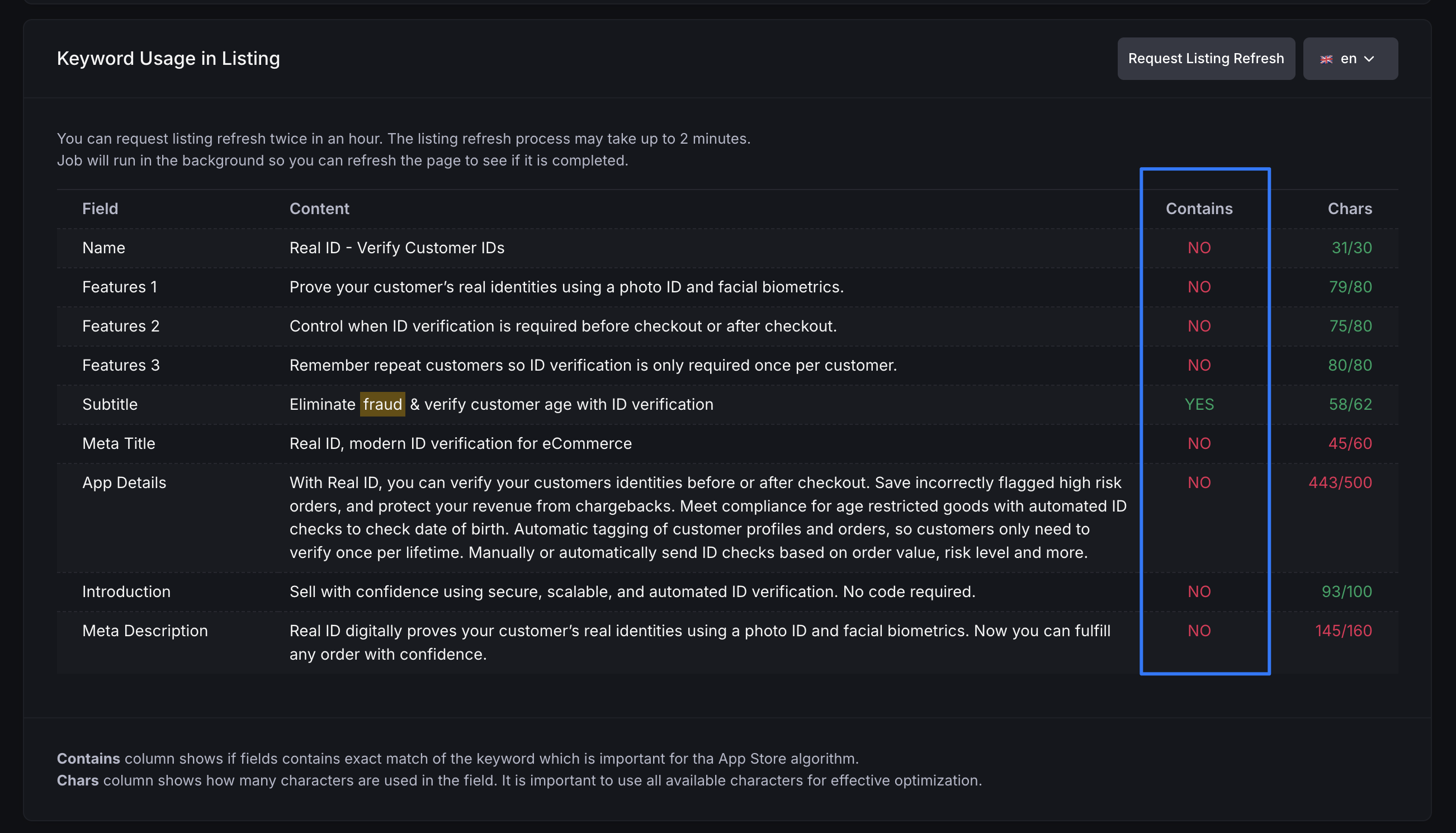
It’ll help you identify where the keyword could be placed in the various fields of your app store listing to help you rank higher. One of the best things (for partners) about the Shopify App Store is that you can make changes to your listing and get feedback in real time. So you can tweak and modify to see how your content affects your positioning.
If you have writer’s block - no sweat. You can let A.I. give you a draft, just by entering in your OpenAI key.
Wrap it up
So in short, if your serious about marketing your Shopify app and don’t want to learn the Google Analytics API to make readable charts - then I highly recommend giving Rankbase a try. Farid (the developer) is super quick to help answer questions and even gave me a short consult as part of my free trial.
It has a 14 day trial for the entire app so you can see the value, and the plans aren’t badly priced. Most likely the keyword tweaks you make from this app will pay for itself.
Hopefully this was helpful, if you want to read more tips and tricks on running and growing your Shopify Apps, follow this blog’s RSS or check me out on Twitter (I will never call it X).
Cheers and happy building 🔨